I first ran into the Copilot integration in Notepad a couple of days ago and immediately turned it right the fuck off.
In November, Microsoft began testing an update that allowed users to rewrite or summarize text in Notepad using generative AI. Another preview update today takes it one step further, allowing you to write AI-generated text from scratch with basic instructions (the feature is called Write, to differentiate it from the earlier Rewrite).
Like Rewrite and Summarize, Write requires users to be signed into a Microsoft Account, because using it requires you to use your monthly allotment of Microsoft’s AI credits. Per this support page, users without a paid Microsoft 365 subscription get 15 credits per month. Subscribers with Personal and Family subscriptions get 60 credits per month instead.
Microsoft notes that all AI features in Notepad can be disabled in the app’s settings, and obviously, they won’t be available if you use a local account instead of a Microsoft Account.
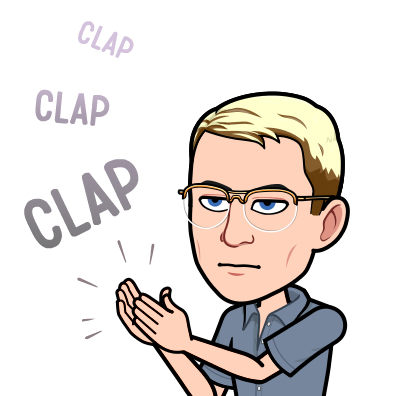

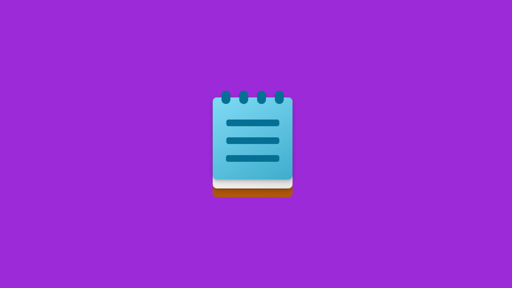
I cycled through a number of distros a few years back on my mini HTPC before finally settling on KDE Neon. The amount of customization with panels and such is insane. I started by trying to recreate the Windows experience (which is dead simple) but soon branched out to having multiple panels, which can be autohidden individually. Settings on the left side of the screen, power options on the right (both set to hide), system tray up top, and the task manager at the bottom.