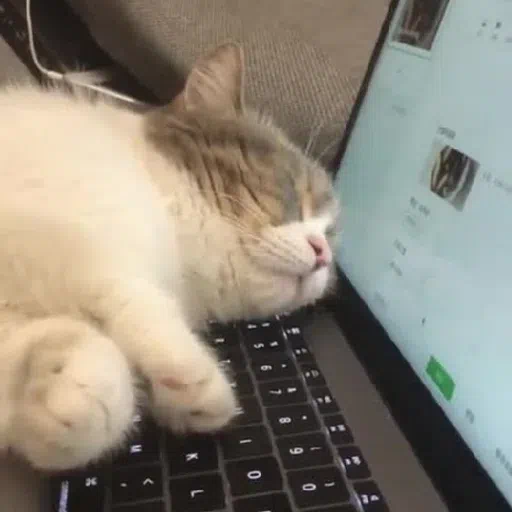It didn’t load completely at first, so i saw something like this and i think it is even better that way:

Now I’m upset this wasn’t the original haha
I think it works better with the context of the original already present.
Use ctrl +shift +c to copy in terminal
Ctrl+insert to copy and shift+insert also works! It was the DOS way of doing it.
Use ctrl +shift +c to copy in terminal
Ah yes the classic dangerous command made safe by a modifier key. Put the gun to your head and pull the trigger, just make sure you’re holding down the shift key and it’s all good!
Just have to be different don’t they.
Or change copy to command+c… I’m gonna be honest, OSX is right here. And quite strangely it is very hard to customize your linux to imitate that.
Or change copy to command+c… I’m gonna be honest, OSX is right here. And quite strangely it is very hard to customize your linux to imitate that.
I literally just learned about Ctrl+c last week, I’ve been using terminal casually since I was 10, and always thought it was dumb that when a script was stuck hanging that I had to close the command window and redo my steps. I always thought it was weird that you had to right click to copy something and never thought why that might be the case, I have no excuses.
Ctrl/Shift+Insert gang rise!
Kitty has the feature that if you have text selected it will copy and if not then it will interrupt the command
Yeah I love this feature. I love it so much that I’ll also tell everyone who cares to listen how you can use it. Edit your ~/.config/kitty/kitty.conf file to include
map ctrl+c copy_and_clear_or_interruptand you are good to go. Only issue I have that it doesn’t seem to work in the vscode terminal.Oh what a great way to further entrench a bad habbit! Hang on I need to remedy some refactored code with
rm -rf *which Kitty made safe if I’m in a directory with my project files 🙄
I’ve changed this on all my terminals and I’m not ashamed of it.
True strength is bending the machine to appease your habits, not to bend your habits to appease the machine.
I don’t remember the last time I used ctrl-C. It’s always select or
"+y.I additionally mapped that latter one to
F2, because being able to repeatedly copy from VIM and paste into another application without having to move your hand between mouse and keyboard is nice.Of course, that’s VIM. If you meant “vim mode” in shell, then that’s a different story.
And I just
set clipboard unnamedplus
⌘ cmd >> ctrl https://toshy.app
I bought a Mac to solve this problem lol
That sounds a lot like
My rear passenger tire was about 3psi low so I bought a new Grand Cherokee
Should have used middle mouse button instead
Modern problems require costly solutions.
you can literally change the shortcut
Average itoddler
I see myself in this meme and I do not like it.