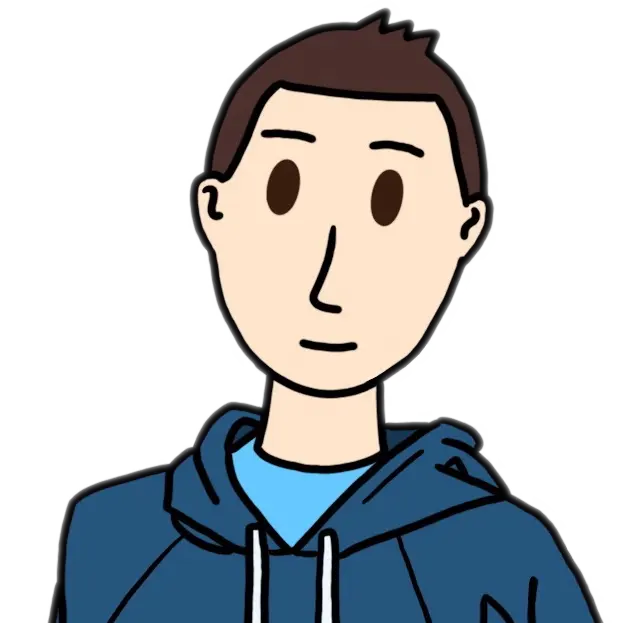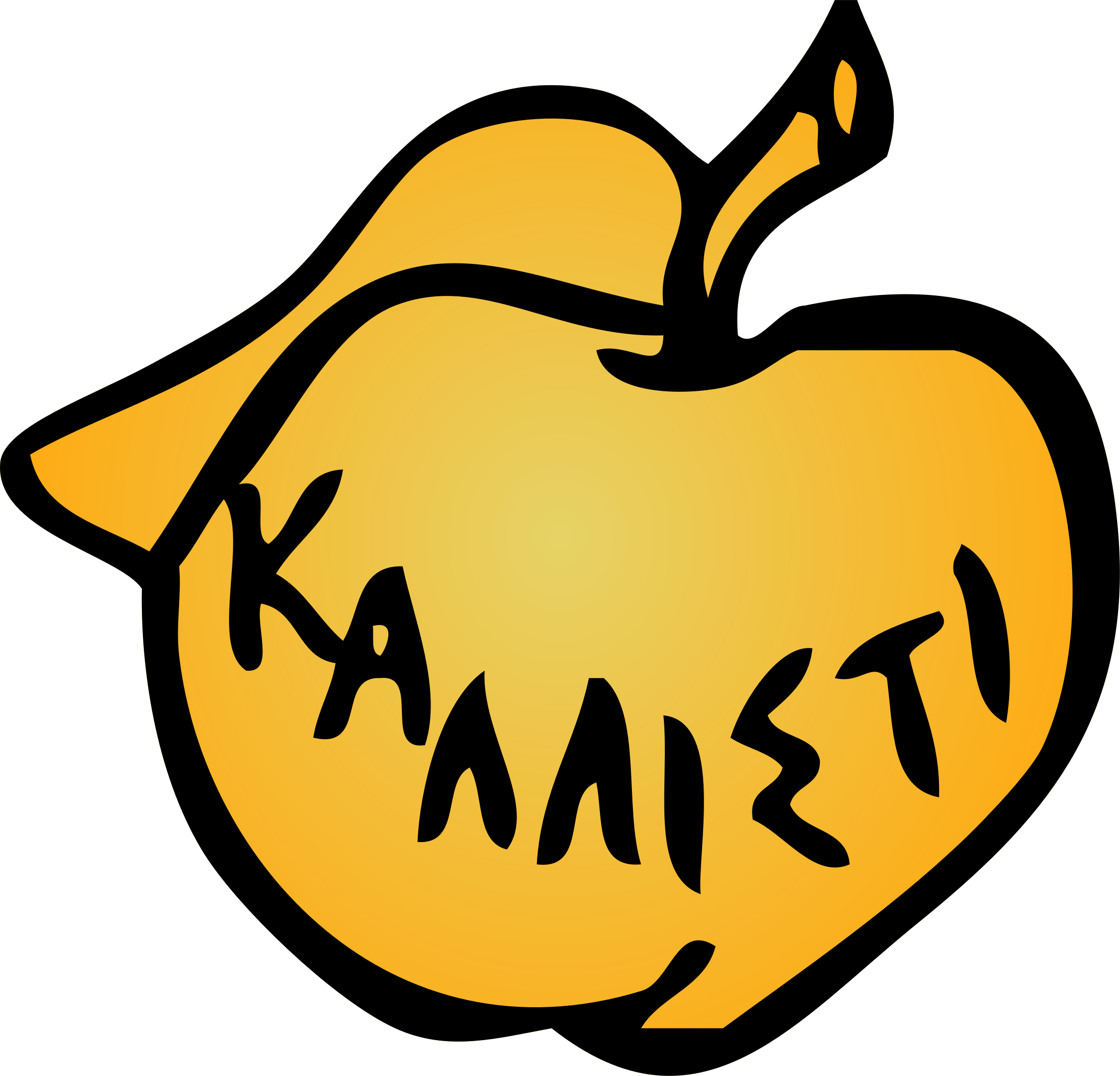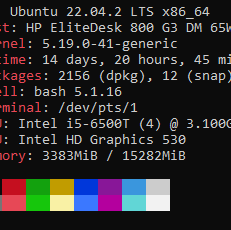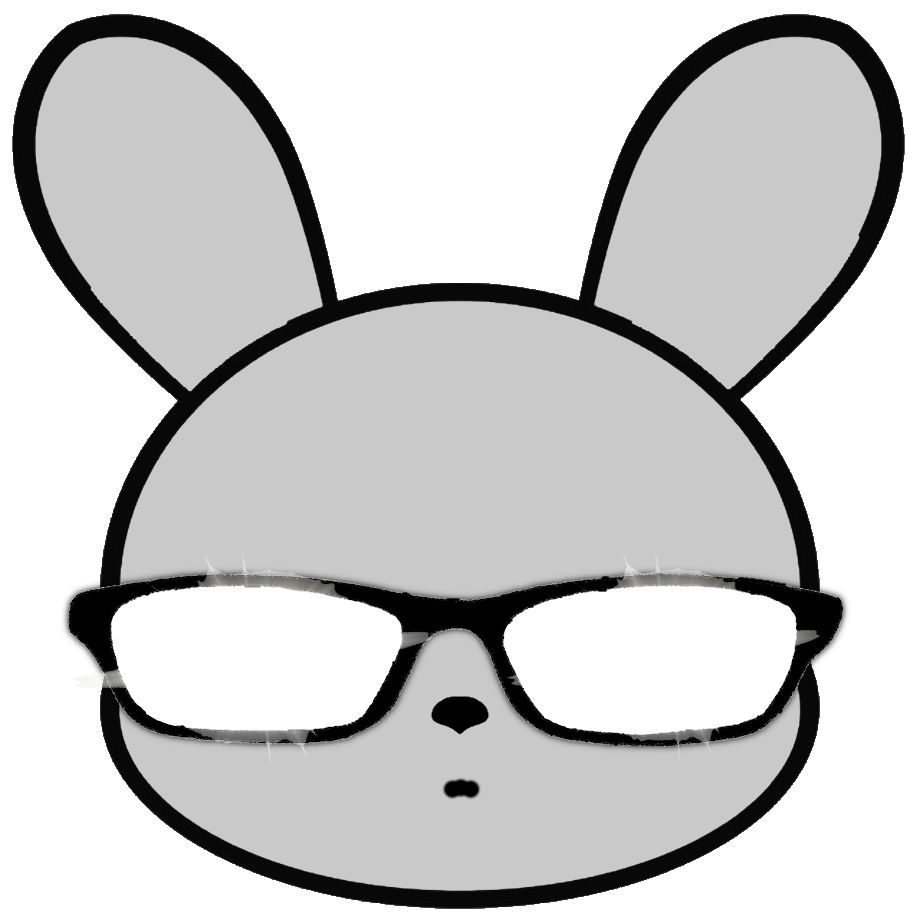Context: this is a legit screenshot I took on my workplace around 1.5 years ago. Hopefully it’s been patched by now? Completely ridiculous behavior
Badly shielded USB3 causes RF leaks at 2.4GHz. use 5Ghz WiFi or better shielded devices.
This is the answer.
Some early wifi routers with USB ports on them had the same issue.
I’ve seen this exact problem on other laptops. Not saying it’s okay, but it’s not exactly an Apple only problem. It’s a “let’s cram everything into this single port and hope it doesn’t interfere with anything” problem.
It’s also a common problem with 2.4 GHz Zigbee USB sticks. It’s recommended to connect them to a longer usb cable.
Add the Logitech unifying receiver to this list. It cuts out constantly with the dock model most people use at my work, and I have to put it on a dongle or extension cable to fix it.
That’s an interesting one….
Better laptops tend to put the wifi antenna in the display, so it’s far away from the USB ports when in use. Obviously that’s not compatible with ultra thin laptops.
All laptops have their wireless antennas in the lid of the laptops. MacBooks included.
The amount of RF generated by some devices is insane.
But if the antenna passes the usb port then it doesn’t really matter.
A friend of mine had a $2500 gaming laptop that couldn’t use WiFi when he used an external display. He ended up having to use two separate dongles, one for DisplayPort and another for Ethernet. It worked, but was pretty dumb. In the end, though, I was happy that at least he was using a wired connection.
Ideally it passes by shielded. Or better yet, shield both.
[This comment has been deleted by an automated system]
Charging from the left side isn’t all that either, some macbook pro models actually become slower due to thermal throttling because charging from the left creates heat closer to the CPU. Resulting in a significant CPU slowdown.
What an amazing screwup
Apple users have to jump through so many hoops just to look down on everyone else
I know nobody asked, but the reputation Macs have amongst IT industry professionals is insanely annoying to me. I guess it’s a difference between what I like in a laptop versus what other people like in them.
I’ve seen developers working for FAANGs unironically praise the M1 Macbooks as work machines. And I’m just sitting here, like…why? You are locked into an inferior operating system that becomes progressively more janky the deeper you get into its configuration. I have one and the damn thing has an option to change the “modifier key” for the fucking mouse, so you can change your mouse’s modifier key to its ctrl or shift key, apparently. Y’know, in case your standard 20 dollar Logitech wired mouse, like the one I’m using, has shift and modifier keys. Just super useful /s. It randomly had slack muted after installing it, so I could never get message notifications until I figured out what to alter after digging through the guts of its terrible system configuration UI. It can’t remember the order of attached displays and half the time I have to rearrange them after resuming it from hibernation. If you want to do basic window manager things, like press the meta key (also referred to as the windows key on non-macbooks) + direction arrow to have a window snap to a quadrant of your screen, you have to install a 3rd party application with Homebrew. Its keyboard is that weird, unresponsive, flat form factor that makes it a nightmare to actually use as a portable device. With any luck you don’t have to compile anything for it, because…you probably won’t be able to. Perhaps most annoying is the fact that, even if you want to use it as a full desktop replacement and plug in 3 monitors with the same resolution into it at a desk (most Macs have at least passable 3rd party dock support), the Mac just won’t let you. It only lets you plug in 2 and it duplicates one of those two onto the 3rd one. If you want to plug in 3, you technically can: you just have to download 3rd party displaylink drivers, which, knowing Apple, probably won’t fucking work and might permanently fuck up your display.
I get that it’s a relatively powerful computer for the ludicrous amount of battery life it gives you, but that’s purely because it’s an extremely optimized ARM based processor that’s only designed to work with this specific operating system. I also get that machines running Linux also have their own problems, but you aren’t paying for whatever Linux distro you’re running (probably) and you also have the power to change things with a little bit of effort. If I’m buying a machine like an M1, where the OS is presumably part of the whole “package,” it should just work well out of the box.
Beyond those complaints, it’s got good speakers and never produces any heat. Honestly, the only good things about the machines are those hardware elements: the speakers, battery life, and lack of heat. If they could run linux and had decent keyboards, I might like them. But Apple is practically an antonym for FOSS at this point. I also have a Thinkpad X1 Carbon, which is physically a worse machine: it gets hot, has a fraction of the battery life, etc. But you can install any Linux distro (that isn’t Nix based, sadly) to it without issue and its keyboard makes it actually tolerable to code on for extended periods. I wonder if the people that really like the M1s like them because it’s the laptop equivalent of an iPhone.
I believe many of the display issues were fixed with the M2. And you don’t need brew to install a window manager, although the fact that brew lets you treat it like a linux box is great.
The system configuration is more about what you’re used to than anything else. I haven’t used Windows in a couple of decades, and I absolutely hate it. Can’t even think of going back. The modern version looks like a tablet OS trying to pass as a desktop OS. Give me a Windows machine and the first thing I’ll do is wipe it clean and install Ubuntu. But I’m also sure Windows is great for you. So it’s what we’re used to. Nothing wrong with it.
I believe many of the display issues were fixed with the M2
I have an M2 and it has literally every display issue I’ve talked about here.
But I’m also sure Windows is great for you
I hate Windows. I have a single Windows machine that I use for a few specific things and then like…5 linux machines. And then the M2.
Ok, you know better. I had heard that the M2 was able to handle more external displays than the M1, but haven’t tried it myself as in my current setup I can’t even use one external display. Last time I was able to use external displays I had two, but I was using an Intel version.
I loved win XP, but it’s been steeply down hill since then, to this unbearable toddler ui. So I’m with you on that one. I’ve been on *nix for 20+ years now.
If you want to do basic window manager things, like press the meta key (also referred to as the winows key on non-macbooks) + direction arrow to have a window snap to a quadrant of your screen, you have to install a 3rd party application with Homebrew.
you don’t need brew to install a window manager, although the fact that brew lets you treat it like a linux box is great.
Please tell me more.
My new job gave me a Mac. First one I’ve used … that has a colour screen, and boy have things (and myself) changed in the interim. I spent the entire first day figuring out what the buttons even do. Am I really expected to use the mouse (well, trackpad) this much? The first port replicator I bought only did one screen, I’m hoping the one now in the mail does better…
I use rectangle for window snapping. It supports basic side snapping, more advanced layouts, and configurable keyboard bindings. It’s open source and you can install it from their website, it’s just a .app. I think I installed it via brew cask but that was just because it’s convenient.
It’s rectangle, not in the app store but you can download it like bamboo said.
deleted by creator
It never produces heat. Until it does and my word does it. I’ve been getting the slack issues and display issues as well. Also found out today the provided calendar hasn’t actually been sending off my invite responses to anyone and got called in for not letting people know which meetings I was attending.
I wonder if the reason mine never produces any heat is because I use it as a 2500 dollar Slack and Outlook machine. Any true dev work takes place on my Thinkpad running Endeavor. Also Slack is like the poster child for Javascript tech debt because it was written in Electron. It’ll run literally anywhere, but make you wish it didn’t because it’ll hoard your system’s resources like a fucking dragon. Damn thing is bloated as hell and it won’t even let you schedule statuses in case you’re out of office for specific hours on set days. We should all go back to IRC. It’s not pretty, but at least you can automate shit on IRC without having to beg a third party company like Slack for an API token and without taking up 14 gigs of RAM in order to render a clown emoji.
Fuck Slack
I use Mac for work (post audio) and Gentoo for fun on an Intel machine.
MacOS does not do well if you dig in to it like it’s a Linux box.
I’m forced to use a Mac for work as well and have the damn Slack bug. What’s the solution!?
For me, it was the “Allow Notifications” setting for the “Slack” app in the “Notifications & Focus” dialog of “System Preferences.” And apparently like most terrible Mac related things, if it isn’t working as you would expect by default, then that just means its “working as designed.”
Thanks so much!
Get slack to fix their bug?
deleted by creator
For your next laptop you should try the framework and laptop, theyre very cool
The absolutely number one thing that allowed me to actually use the thing though was Yabai+SKHD. Tiled windows and the full customization of hotkeys make this thing so much more usable and, frankly - surprisingly - it’s grown on me.
You can install Linux on Apple Silicon Macs. Check out Asahi Linux.
Not trying to be rude, but this is terrible advice. Asahi Linux is nowhere near ready for use on a work computer.
Telling someone to check something out isn’t the same as saying they should use it. You were stating falsehoods that paint Apple products in a bad light.
It’s also quite usable. The reason it’s in beta is because certain features don’t work.
quite usable
certain features don’t work
Dog, I’m not even gonna bother. The jokes write themselves.
Depends on what your use case is. If you don’t need the features that are still being worked on then it’s fairly stable and usable.
Lots of x86 systems also have driver issues with Linux.
Asahi actually came up with a conformant OpenGL ES driver for the M1+2s before Apple has.
Nice
Last I heard it’s still in beta, which isn’t advisable if it’s your main work machine
Yes I am aware. It’s made a lot of progress though. I wanted to point out that it’s an option.
The vast majority of comments here complaining about Mac and macOS specifically seem to stem from really, really not understanding much about them. This comment is unfortunately not any different.
I’ve seen developers working for FAANGs unironically praise the M1 Macbooks as work machines.
The FAANG companies that fight tooth and nail to hire the best people who can basically work wherever they want because of their skill like Macs? Surely, they’re the dumb ones.
I have one and the damn thing has an option to change the “modifier key” for the fucking mouse
Originally, and for quite a while (probably early 2000’s) Macs shipped with a one button mouse, and there was no concept of a “right-click.” Originally, they were pretty dogmatic that the OS should be simple enough that one button was enough. You shouldn’t need to hide functionality in a context menu, it should be available through the standard UI. Eventually, that lost out, but they decided they wanted to make context menus* (or other “right-click” actions) a power user feature, rather than a default. So the decided to make it make sense for all of the machines that had always shipped with one button mice, you could hold ctrl and then click an item and you’d get the context menu. For decades now, they support right click, but if you built up years of muscle memory around ctrl+clicking instead, you still can.
like press the meta key
You like the meta key? Probably better thank Apple. Apple has had a “meta” key basically forever, only it’s been called “command.” I’m old enough to remember when more manufacturers started to add their own meta keys. If you go grab an older keyboard, you’ll probably find they also have a “context menu” button, which is basically a “right-click” and you almost def won’t find one now.
you want to do basic window manager things
Lots of people in this thread seem to really, really like being able to window snap, which I kind of get but also generally disagree with. macOS (again, going back a thousand years) has a different philosophy when it comes to managing windows. On [MS] Windows, pretty much all software aims for full screen, and users def do the same. Window snapping now means you have a convenient way to see 2 whole things. If you really, really want window snapping similar to how MS does it, there are a hojillion ways to accomplish this with very simple app installs. macOS has instead tried to make it so that you can manage multiple apps/windows easily without full screen, going back to tiny, tiny screens.
But let’s talk about “basic window manager things” for a sec. Windows has easily, and I mean easily had the worst window management generally for like 2 decades. Windows 10 and Windows 11 help catch up to things I switched off of Windows and to Linux for in like, 2004. Expose, or “Task View” as it’s now called in Windows started in macOS, and was adopted in Linux in the mid 2000’s. Not until Windows 10, and not even the first version, do we get that. Ditto for virtual desktops. In Windows, I can press alt-tab and switch between any open app. In macOS, I can press cmd+tab and switch between any open app, but I can also press cmd-` and switch between an app’s windows. In Windows, I can minimize windows to the task bar just as I can in macOS. However, I can also just choose to hide all app windows, or hide all windows except the app I’m looking at. And on macOS, I can use hot corners (which Windows barely touches with its “show desktop” hotcorner, sort of) which I can configure however I want. I can throw my mouse in any corner of the screen and get more “basic window manager things” than exist on Windows.
Its keyboard is that weird, unresponsive, flat form factor that makes it a nightmare to actually use as a portable device
If you have one the bad butterfly keyboards, yes. If not, this is nonsense. All laptop keyboards are bad, mac versions (with the very large caveat that the butterfly keyboards were insanely stupid/bad) are generally better.
I get that it’s a relatively powerful computer for the ludicrous amount of battery life it gives you, but that’s purely because it’s an extremely optimized ARM based processor that’s only designed to work with this specific operating system.
How is this supposed to be a negative? If we zoom out a little, this comment might as well be “oh sure, you can get your fancy graphic effects when you use a, what did you call it? graphics processing unit?” And even then, this is still not really accurately understanding why Apple has absolutely dominated CPU in mobile, and then is crushing in the class of laptop/desktop processors it competes in.**
But Apple is practically an antonym for FOSS at this point.
Aside from darwin, the kernel macOS runs on, Webkit, the browser engine that Chrome forked from, or passkeys, the thing that might replace passwords, you’re still really wrong.
Beyond those complaints, it’s got good speakers and never produces any heat. Honestly, the only good things about the machines are those hardware elements: the speakers, battery life, and lack of heat.
How about screens? Trackpad? Physical material, etc?
I also have a Thinkpad X1 Carbon, which is physically a worse machine: it gets hot, has a fraction of the battery life, etc.
“I can get vastly less done, and it’s going to be more uncomfortable the entire time.”
I wonder if the people that really like the M1s like them because it’s the laptop equivalent of an iPhone.
Lots of misunderstanding here, but I’m already a phone book in.
* really, they probably never would have added right clicks, but as more software adopted right click actions, especially cross platform stuff like Adobe software, they pretty much had to.
** they’ve basically ceded the extreme high end. If you really want the most performant CPU and power\heat aren’t a concern, it’s not Apple.This is a perfect example of corporate apologia combined with not really understanding the sentiment to which you are replying. Hell, I even started my rant by saying “I guess it’s a difference between what I like in a laptop versus what other people like in them.” Also there is something really pathetic about being defensive of a corporate product about which another person has elements that they find annoying or unintuitive. Nothing you have said counters any factual observation about the behavior of the system and can be effectively dismissed on the basis that the foundational premise of every statement is “well no system is perfect.” Yeah, there are flaws with everything. I happen to dislike the specific flaws with Mac more than I dislike the specific flaws of most Linux distros or Windows. Windows largely gets a pass on the basis that I’m not forced to use it for work or any kind of power user shit. I’m expected to do that with a Mac, which amplifies the amount of negative feelings I have towards it. Familiarity breeds contempt. This is not a new facet of reality only I’ve discovered, hopefully. If I had to work on a Windows machine fulltime I’d probably hate it about as much as I do the Mac. But then again, it would be kind of weird to come into a thread specifically about Macs and start ranting about Windows sucking. Which is what you’re doing in a lot of this reply. So…yeah, maybe go outside and touch some grass because somebody doesn’t like your favorite OS and elected to comment in a thread where that was the topic of discussion.
That said, a few specific points:
Lots of people in this thread seem to really, really like being able to window snap, which I kind of get but also generally disagree with
You can’t disagree with people liking something. You can dislike something yourself, but someone else enjoying a particular feature is super weird and comes across as bizarrely authoritative.
All laptop keyboards are bad
There’s not even an argument to make here. You’re just wrong. Comparative to the Macs, there are other manufacturers that produce far better quality keyboards than those found on pretty much any Macbook.
How is this supposed to be a negative?
It’s because the battery quality is an extension of having a very specific operating system running on a very specific processor. It’s an incredibly tight coupling of software and hardware. Yes, it’s highly optimized, but the optimization comes at the cost of having to use their shitty operating system. Linux will run on almost anything. You don’t get the level of efficiency, maybe, but you do have control. I value control over the things I own and use over virtually everything else.
Aside from darwin, the kernel macOS runs on, Webkit, the browser engine that Chrome forked from, or passkeys, the thing that might replace passwords, you’re still really wrong.
Well, first of all, darwin is based on FreeBSD, which was already open source, so, not like they blazed new trails there. That said, let’s ignore Apple’s walled garden ecosystem and their longstanding opposition to right to repair, which they only caved on recently because of pending legislation. Or the fact that Apple hardware is effectively non-modifiable after purchase by design. You mentioned something about graphics cards. You know what’s neat about graphics cards? The ones that aren’t integrated can be replaced or changed. Good luck changing something yourself in a fucking Mac. There’s also a lot of open source projects that have been restricted from the App store because open source licenses are generally incompatible with App Store TOS. And, while Darwin might be open source, a ton of components for iOS and their iPadOS are not. And before you say, “well, what about Microsoft, huuuuuuuh?” Yeah, they suck too. Multiple, different things can be bad for the same reason.
How about screens? Trackpad? Physical material, etc?
Screens are overly glossy for my taste. Trackpad quality is average, although the physical buttons for the trackpad have this weird “thocky” response that makes them feel as cheap and shitty as their awful keyboard. Physical material is also average. These are things I left out because I personally don’t care about them very much.
“I can get vastly less done, and it’s going to be more uncomfortable the entire time.”
I guess you ignored the part where I said good things that I like about that specific device which allows me to be more productive on it than on my Mac. Or is your entire post purely an exercise in misrepresentation and intellectual dishonesty? Which would be appropriate for something written in praise of Apple products.
Does it bother you that you can’t grasp a simple feature like Mouse Keys?
https://support.apple.com/en-au/guide/mac-help/mh27469/14.0/mac/14.0
Your rant is completely misguided but I thought I would at least point out something useful.
Oh wow, a Mac enthusiast with abysmal reading comprehension skills. How rare /s.
No I read and understood. Saying an accessibility feature, which needs to enabled, is hidden in the “abysmal” UI means that I’m not one lacking understanding. I even cited the evidence by linking the User Guide page for Mouse Keys.
No, you were discussing a feature I wasn’t even talking about. I have two working hands and no need for any accessibility features. I explicitly referred to a pointless mouse setting - as in a setting that is completely useless for an attached peripheral mouse device. As in, it lets you select a mouse, once again - like an attached, peripheral Logitech mouse, from a dropdown and apply specific, useless settings to that device which only make sense for a keyboard. Because it either can’t distinguish between a pointer device and a keyboard for that setting, or, more likely, the UI developers didn’t even bother to try and apply any kind of device filtering for it. So, I will reiterate: a Mac enthusiast with abysmal reading comprehension skills; how rare!
If the mouse has hot keys it likely presents to the system as a keyboard as well.
That’s fair, but it’s a $20 Logitech mouse, so…not really. And I’d give that a pass on Linux. But on a Mac? Yeah…nah. That shit’s made by a massive corporation that utilizes slave labor. They don’t get a pass.
Oh look a mouthy idiot on a tech forum who doesn’t understand that third parties supply drivers for third party - how incredibly boring, just like the mouthy idiot. https://sensible-side-buttons.archagon.net/
Okay, but you were still wrong though and have bad reading comprehension skills.
you kinda answered your own question in this rant. once theres a comparable alternative a lot of people will naturally move to that. though a lot of people still will want a half bitten fruit on their device
Seriously. I have a co-worker that tries to convert everyone to use apple products. The iPad I have from work needs to have a battery charged to x% before you can turn it on, no matter if a charger is plugged in.
Oh, you want to change the default search engine in Safari? Here, pick one out of this list or gtfo. You want to use add-ons in Firefox? Ha! They’re not certified, so there’s no native expansion shop on iOS.
Thanks, I like to customize my own OS and not be bullied into what I’m allowed to do with it.
That isn’t an iDevice specific issue. It’s how a ton of mobile devices handle charging of the battery for various reasons, including the obvious one of you being mid boot and losing power to the device.
Apple: “You’re not using your mac how we designed it to. Please pay $4000 more to use the right side usb-c without issues”.
“You’re
holdingplugging it in wrong.”
Imagine buying a computer with only two ports.
Woman came to give a presentation at work without an hdmi port in her laptop.
Was dumbfounded at lack of ports. Thought only apple was this closed but it was a cheapo windows
[This comment has been deleted by an automated system]
Was first time it happened to us.
Will definitely be ordering adapters, can’t believe didn’t know about the usefulness of usbc.
I have several laptops that use USB-C to HDMI cables to connect. They work fine and the port on the PC is much smaller.
Maybe you were holding it wrong
Maybe the cable was not of the 60 usd official licensed by apple type.
[This comment has been deleted by an automated system]
The only cables I buy are Ugreen. They do no break after a week, come in multiple lengths, and they don’t lie about specs.
A 100W 1m charging cable, for example, retails here for 13$, or 10$ when you buy from Aliexpress/Evay/Amazon via their official store.
I feel you. The cable, adapter and usb hub market is fucking atrocious. Specifications are often inaccurate or insufficient. I’ve had so many headaches because of this, but at least we have a 14-day obligatory return policy in the EU.
Oh, I forgot about that one! Apple are full of shit. Also “it’s not a bug, it’s a feature” is a classic.
Whoops, it seems the last one isn’t from Apple, I guess I’ve just seen it used about their products so many times I assumed it originated from them…sorry about that. I shouldn’t go around the internet assuming things.
The Internet has decided you are wrong and have charged you with the punishment of death. Have a nice day!
Rude.
/s
I’m amazed at how many professionals use Macs because Apple seems to hate power users. I had to use a Mac briefly recently and was amazed to find they still don’t have window snapping.
It also had no idea what to do with my monitor, couldn’t even detect the correct resolution. I’m guessing if I had bought a $3000 Apple monitor it would have worked immediately. But had to dive into “advanced settings” just to set the correct resolution.
check out Rectangles my dude (obviously doesn’t come with it but in case you’re looking)
This is the way.
So how are you supposed to use multiple windows on it? Are there any alternativees for that?
As wraithcoop suggested, you can install additional software like rectangle to do the job. But why is that necessary in 2023? Window snapping has existed forever on Linux DEs and Windows since Vista.
Windows snapping. I use Spectable. It’s a free open sourced software.
The point isnt about having a Foss solution, but that this is an absolute basic thing that the OS lacks.
True that. Coming from Windows, I really don’t understand why this feature isn’t built into Mac. Most Linux distros have this feature.
Apple power users are people who actually want to use Linux but think it’s bad (except for audio professionals because Macs actually have a monopoly on audio latency/pipelining)
they hate power users less than Microsoft
Yeah, no, as a power user mac is actively fucking painful to work around. Anything beyond skin deep configurations require going through seven layers of shitty menus, and even then a lot of shit you have to with command line, and don’t even get me fuckin started on that trash.
How can a premium product have the worst goddamn command line in the industry? Jfc MSDOS is more goddamn useful.
My point is, if you want brain dead simple, works ever time, but only if you do it the exact specific way intended, go for Mac… but keep that bullshit off of an enterprise network.
If you want to do literally anything that’s technically involved and need your system to more or less work out of the box? Windows reigns supreme.
You want to make something work exactly the way you want, using whatever hardware you want, and have complete and total control over your functionality and information? Linux all the way.
The brain dead windows hate is stupid. It’s an adequate OS for what it was originally made to do- run information infrastructure for businesses. Don’t be retarded.
Ehh, Linux has better hardware flexibility than it used to, but there are still devices that don’t have equivalent functionality with the drivers and software available for Linux. It might be a situation where you can code something yourself, but you may also need information from the manufacturer that they won’t necessarily be forthcoming with. I’ve run into this with a Logitech mouse, but I’m betting there are other peripherals that will face the same issue.
Windows doesn’t use system resources as efficiently, but there’s a huge amount of software for it and it definitely lands on top of the pile for compatibility.
I love Linux from a hobbies perspective. There’s lots of good software designed to run in purpose built Linux environments, particularly for servers.
But as far as something I can just take out of the box, plug in, and give to an end user and it will just fucking work? Windows.
Also almost every tool/software has a windows version of it because it’s just so widely used.
And yes, driver support for Linux is really unreliable.
Have you seen the whole situation with settings vs control panel? That’s damn infuriating especially for power users.
Also you think macOS consoles are bad compared to Windows? Windows can’t even decide on one command line or shell language.
Honestly it feels like neither macOS or Windows was designed properly for power users. At least Microsoft tries I guess.
Listen to my brother… your settings menus are an illusion. All can and will be accomplished through power shell and planning. Some things are easier done with old school command line, but powershell is an amazingly powerful tool designed for a different audience. There are entire businesses built around automation tools that literally just write powershell scripts.
That settings menu? It’s a shi(tty)ny coat of paint, but I’m not using the settings menus for what I need to do. I’ll open the menu with the run console, you can access most admin tools by right clicking the start menu.
I’m probably biased because of my career but I have a burning hatred for macs, they do not belong in a business environment, get that shit away from me.
I wasn’t trying to defend macOS. I am pointing out that Windows (which you adore) is also bad from a “power user” perspective.
macOS uses the standard command line shared by Linux and other Unix-like systems. Windows doesn’t. The fact that it has two of these non standard systems is even worse. Are you saying it’s actually better than using bash or zsh? If so then why hasn’t anything else adopted something similar?
There are entire businesses built around automation tools that literally just write powershell scripts.
That’s true for Linux too. It’s true for any good programmable CLI as that’s the point of having a programmable CLI in the first place.
You’re incredibly biased towards Microsoft in a way I just don’t understand.
Also your talking as if I am a current macOS user. I am not. I use mainly Windows but I have experience with all three systems. All are bad in their own ways and all are good in their own areas.
Interesting, I work with both at my job and my main take is:
-
CLI of Mac is superior to me and least confusing, plus has it’s whole CLI experience working correctly for a long time, but Windows did a bit of a catch-up (still not on par IMO and too many ways of working)
-
The GUI settings are more advanced on Windows, but the new/old interface are a cluster fuck; I don’t trust the interaction between them
-
Windows has more compatibility options with hardware/software, if you dig deep enough you can make things work most of the times
-
The general MacOS experience (from starting your computer, opening apps, using the CLI) performs better, Windows feels a bit more sluggish/bloated to me
I do like the steps that Microsoft takes with things like Visual Studio Code and .NET of aiming cross-platform. I have in no way any hatred for Microsoft and I think both operating systems have their pros and cons. They are both fine to work with.
-
I have the complete opposite feeling. The more I have to use windows the more irritated I am at it. It’s bloody irritating.
It has window snapping; sure that’s nice, but the default window snapping isn’t that useful for a power user and gets in the way of better window snapping from power toys. On the Mac I also have a third party (better touch tools) app to get custom snap zones that is better than even power toys fancy zones.
But the basic window snapping ends up irritating me more often than it’s useful. I’ll have a window that is on the left side and not half screen. I use window left, and instead of snapping to half it “helpfully” switches monitors.
Also I use multiple desktops. Windows couples all monitor desktops together. I can’t switch just one desktop. On a Mac I can swipe between individual desktops on each screen. This is way more useful to me.
Windows also has a better clipboard manager. But it’s to basic to be useful for me. Only saves 10 things. I install a manager that saves 1000s.
Windows power shell is awful. And worse is googling for how to do anything with a “command line” on Windows because you have to not only figure out what command line they mean but also what damn version.
I’ve had very little trouble switching between Linux and Mac with home brew installed.
Also Windows has a wierd file system. If I use the keyboard command to make a link to a folder it makes a bloody shortcut which a lot of programs ignore.
So instead I get to google what the windows equivalent is of a hard link and how to make one. It’s a junction link and you use the command line. Yay. The command line isnt nearly as helpful. It’s very different from Linux. So very little transfers.
And it doesn’t have history between sessions. “Power” doesn’t have history between sessions.
Mac at least has the decency to use a decent shell in zsh. Zsh is fantastic.
Also on the file system. When you get a select file for upload dialog, if you drag a file you already found in a file window to the dialog, it MOVES the file! Why! No instead you should apparently find the file again in the dialog or copy and paste the path which is way more steps.
On Mac I just drag a file to the select dialog and it auto switches to the location and selects the file. The thing I wanted to do.
They downvote you, but after spending time writing powershell scripts, I can confirm that I absolutely fucking loathe microsoft products now.
Well they have a (open source to point out) app called powertoys made directly for power users, I must say it’s pretty great, and just the ability to have a launcher is making this a 8/10 app for me
deleted by creator
Mac users, and actually most laptop users, don’t give a shit about the things you mention. They buy it, use it for some 2-5 years, then sell it and get a new model. Upgrading hardware is way too complicated for most people. They don’t know or care what a BIOS is. It comes with the OS installed and that’s the only thing they would ever want. Turn it on, use Safari, outlook, and office 365, maybe some tool like Photoshop/Ableton/etc, that’s it.
I mean iPhones are the same right? They lock down everything so it’s idiot proof and they control the environment exactly so they can maximise the smoothness of the experience.
I have to use an apple phone for work and it’s sorta annoying to use. Like sure it’s fast and snappy but there’s no back button and it isn’t as intuitive as Apple users want you to believe it is.
The problem with Apple OSs is that Apple decides how you are suppose to use the device.
They decide that a phone/tablet/laptop is suppose to be used in a certain way and if you try to use them like a different computer form factor, you are left confused and frustrated.
I have been a long time user of Linux, Android, and Windows. I have no Apple devices and never will because every time I am forced to use one I can’t figure out how to do the simplist things that is trivial on every other OS I have used. Not to mention they won’t let you customize the device how you want to use it.
They do have a fantastic aesthetic and OS if you want a phone/tablet/laptop that does the simplist low-effort use, but I am always lost when trying do do anything outside of Apple’s groove. They are all looks and no substance.
I have to use an iPad for work. I was also forced to use one of their phones as a while back. I have unhappily used the iOS system for about 7 years now.
A few additional things:
I have attempted to use multitasking on it. Every update changed it’s behavior and they are all unintuitive. I gave up and use my phone for the second task.
The settings menu can burn in hell. It’s an absolute hot mess that’s worse than anything else I have seen.
I use a Bluetooth keyboard at times. In order to use it I have to leave an annoying floating “accessibility” circle on the screen when it’s not connected. In order to turn it off, it’s buried somewhere in the hellish settings menu.
Apps crash about 2x more often on it than on any other system I have used. Especially after an update before the inevitable small fix comes out a few weeks later.
The updates go through an endless cycle of adding bugs then killing bugs then adding new bugs. One of my favorites bug was when I had the phone years ago. They somehow broke the search functions in contacts and took them 4 months to fix it. My company had loaded 3,000 corporate contacts Into the phone… Fun times.
Then there are all the hidden gestures that are completely illogical. I turn gestures off on my android phone for a reason.
That f-ing settings menu. Want to change the settings of an app? You don’t change it within the app like you’d expect (and is same), no, leave the app, go into the ‘Settings’ app, scroll around the unordered list of apps, find the one you want and change it there. Who the heck is that a sane way of changing settings??
It’s just what people are used to. I find a few stuff annoying when I use my android phone for work. Also, you can swipe left anywhere to go back. Didn’t feel the need for a button
Swiping can be hard for a 90 year old with arthritis or anyone with a lot of other physical disabilities. For all the work Apple has put into marketing the iPhone as the accessible option, I’d rather give great grandpa an android in 2023.
Lots of androids already have an accessibility setting to make things easier too. Gets rid of settings and lesser used options on screen, makes things nice and big and simplifies the UI so it has a few things that older people might want/use.
Ah good to know. Might need to look at the tutorial menus or something.
I half agree but the idea that Macs aren’t as expressive or versatile as any other laptop is so antiquated now. More than half of the software engineering industry is using macs as primary machines.
Why? Because the software and hardware gets out of the fucking way and let’s you focus on getting things done. I remember a time before Macs were the popular choice and I remember everyone spending 25% of their time fighting with drivers or obscure machine-specific software install or development build issues.
Even getting rid of the bloat is easy. Highlight apps, drag them to recycle bin, done. And as you said, a 3-5 year upgrade cycle makes the premium far less of an issue.
I certainly have family members that use Macs because they are tech illiterate, but that’s further evidence of their versatility.
There’s so much to shit on Apple for, but the myth of Macs being in some obscure home computer niche needs to die.
I’ve been using windows PCs for 25 years and struggle with the damn Mac at work. The usability of the thing is just utter garbage. Nothing is better but everything is different just… because. I’ve wasted so much time learning the fucking thing and still nothing just works.
Want to take a screenshot? Press 3 keys. You better remember them because it’s the most random fuckery imaginable. You like the cut & paste shortcuts of windows? We’ve something similar except it doesn’t work everywhere for some reason. This shit goes on and on.
I don’t know why Apple hates a proper Taskbar. I miss it everytime I struggle to find one of my open applications. Which is always.
This is because you’re stuck in a very specific mental model of computing, so using anything that isn’t Windows will feel frustrating if you’re unwilling to adapt.
I’ve been using Windows for 30 years this year (3.0 gang!) and building PCs for almost that long. I had a similar reaction to Linux when I first started using it. But I persisted and realized there were tasks I could perform faster and, importantly, with more safety on Linux than on Windows. So I stuck with it and now I use headless Linux almost as much as macOS and Windows
Also, if you’ve really gone full Pavlov on Windows modifier keys, you can remap cmd to Ctrl in system settings.
Linux isn’t MacOS.
I’m not suggesting it is
I was complaining about MacOS and you brought up Linux for some reason. I am aware I can do anything on Linux I can on Windows. I’ve used it briefly from time to time and it has a very windows-like work flow for basic stuff. MacOS doesn’t.
Good luck getting Log working in 4K for recording video on Android.
M1 and M2 Macs have some of the worst pre-boot and recovery options I have ever seen.
If a BIOS update fails on them, they don’t have any redundancy to fail back to a working BIOS. This has been standard on every business machine for at least 5 years. On any Dell or Lenovo machine, if your BIOS becomes borked, it either auto-recovers from a previous BIOS that is stored on your HDD/SSD, or it allows you to insert a USB drive with the BIOS on it and recovers from there.
The Mac BIOS can update during a standard OS update without indicating that you’ll brick the machine if it powers off for any reason.
I had someone with a failed update on an M2 Mac that left the machine without a BIOS entirely. To recover, you need another Mac machine with USBC so you can plug them into each other and run Apple Configurator 2 to start a complete redownload of the OS to recover from.
It’s at least an hour long process for something that should take 5 minutes to fix. Also, it requires another Mac, you can’t run the recovery from any other OS.
Absolute baloney from Apple.
The Mac BIOS can update during a standard OS update without indicating that you’ll brick the machine if it powers off for any reason
I hate Apple, but my Lenovo does exactly the same. It fucking installs BIOS updates automatically without any warning. Once, after a reboot it was hanging too much on a black screen and I thought it just froze, so I forced a shutdown by long pressing the power button. Luckily the BIOS restored via the fallback, but that wiped the TPM for some reason and because windows 11 on laptops automatically encrypts the drive with bitlocker I might have lost everything (luck again, I’m part of the 1% of the bitlocker users that actually keep an offline backup of the encryption key)
At least (I’m guessing, never bought any M1 Mac and will never do it) apple should be smart enough to disable the power button during BIOS updates, and maybe postpone the update on a low battery, leaving the danger only to desktop users
That’s not necessarily a lenovo specific thing, windows can update bios if enabled (has been enabled by default of every modern windows device I own). When vendors push a new bios to the update catalog it’s going to get automatically installed by default. Look for a setting in the security panel of the bios to turn this off, can’t remember exactly what it’s called.
deleted by creator
The arm macs are really fast and the battery life is great. With that said I’m not shelling out for one. I’ll gladly take one if my job pays for it.
deleted by creator
I couldn’t imagine buying any laptop other than a Mac because the performance to battery life ratio on everything else is awful. Plus if you want a UNIX system, it’s an easy buy.
After owning an Apple ARM laptop I’d never go back to anything else.
But is that an Apple thing or an ARM thing?
ARM, but Apple has the most advanced ARM chips and macOS /The AS Platform has the best amd64 to arm64 translation layer.
I have an M1 Macbook Air (under half price secondhand thanks to a superficial dent on a corner) and while I agree I love having such powerful hardware that sips battery so sparingly, MacOS can go eat a whole bag of stale dicks. Homebrew makes it… tolerable, but I’m holding out hope for that new Qualcomm ARM laptop - the recent benchmarks beat Apple’s chips handily.
What do you hate about macOS? From my perspective, it beats out Windows in ease of use, performance, likelihood not to break, and being *NIX; and it beats out Linux by having things working out of the box without needing to spend a decade tinkering just to get things almost working right.
I use Windows for gaming (and work, unfortunately), Mac for general computing and programming, and Linux for servers and vms.
You can install Linux on it, the only major things not working yet are speakers and deep sleep
Those are both serious blockers for me tbh, I like to take it out away from home and watch YT / Nebula vids. I’m keeping am eye on Asahi’s progress though.
Yeah, the speakers don’t bother me too much since headphones still work. Deep sleep not working really sucks though since on macOS I’ve had it last for weeks without opening it and still having battery left.
the performance to battery life ratio on everything else is awful
You clearly haven’t used Debian.
I’ve used a number of different Linux distros (including Debian) on laptops over the years. Although most recently my XPS 15 was running Arch.
hear hear, if it has problem then I take it to apple store for service. I don’t wanna waste time fucking about on my laptop. I’ll do trouble shooting on desktop but I just want long battery life and apple silicone beat the fuck out of anything else.
[This comment has been deleted by an automated system]
I’ll tell you why: the best hardware and software that just works with it. No need to deal with drivers or any of that shit.
I still use my MacBook Pro 2011 and I can’t find a reason to change it. It just keeps working. And I say that with a 2023 MacBook Pro M2 sitting right next to it (work laptop). Sure, it’s faster, but that’s it.
“just works” if you’ve got the fps set to 60 on an M1/M2 macbook and update the OS, you’ve bricked it.
I’ve never changed the fps. Why would I do that? It’s not a gaming machine.
Nothing to do with gaming. He’s trying to refer to the bug with the screen refresh rate (not fps) when upgrading between 13.6 and 14 or something like that.
It affected MacBook Pro (not any other) machines which weren’t set to the default promotion refresh rate.
I understand, and it’s a bug, like the Mac OS is the only piece of software with a bug. Shouldn’t be a reason to despise an OS.
I still don’t see why you’d change the fps if not for gaming. Maybe I’m too old to notice any difference between 30 and 60 fps when scrolling through a website… IDK.
Even my 68 year old mother can tell the difference between 30 and 60hz while scrolling Facebook so I think maybe you have some other medical issues or you’re just in denial.
Or maybe I don’t care. I’ve never used a computer and thought “I need to change the fps”.
They make 120 FPS macs for a reason. They are talking about reducing frame rate, not increasing it.
And that reason is?
Then why did they start making 120 FPS macs?
Good question. The only answer I can come up with is gaming. If I was interested in gaming I would probably use a Windows machine. I am not though.
FPS is not refresh rate. stop saying fps. Fps is internal generation, which you then sync your refresh rate to, if you are so inclined (THAT is a gaming thing).
I’m saying fps because that’s what the OP said they changed that caused the issue. But I guess you’re right, he must have meant refresh rate.
deleted by creator
Exactly.
Random computer quirks always fascinate me. The strangest one I had involved a computer that shouldn’t have existed.
One time in the early aughts I had a patchwork computer that I put together from the junk pile of a local computer store that a buddy of mine ran.
It was barely holding together in a rusty frame, with zip ties and wood glue.
Its modem was temperamental as hell. It would only stay online so long as it was pinging a website via command prompt. It was only some websites, too. Like I could ping Geocities, but not livejournel.
I remember many weekends doing Mephisto runs in Diablo II, praying that my command prompt doesn’t bug out anytime I’d get anything worthwhile.
I have a personal server, mostly acting as a NAS but with some web hosting as well. For whatever reason, it randomly freezes until you manually power cycle it, it happens really often, like every 20 minutes.
Turns out it’s due to some weird interaction between debian and older ryzen CPUs, if the CPU isn’t busy it just dies. Solution? A Minecraft server, with no one on it, it keeps the CPU just busy enough to keep it alive. I’ve had it running for months at a time with no issues.
Go into grub and set intel_idle.max_cstate=1 if you want it to be elegant. Had the same problem. AMD didn’t implement proper sleep states. There’s an open PR ranting about interconnect issues somewhere if I can find it.
Cheers, I’ll give it a go, though I suspect I’ve already done it. I believe I’ve read the rant you’re talking about too
You might’ve just opened my eyes about an issue I’ve been having with my ryzen server! I’ve been using it to host a discord bot, and every now and then it has to be manually restarted (which is a hassle for me since it’s over 40 miles away from my house) so I’ll definitely be trying this, or the Minecraft server solution lol
Just post the external IP of your Minecraft server. We’ll help keep your system awake
That’s amazing.
You’re too late. My brothers have escaped you.
I could ping Geocities, but not livejournel
I have a theory about how that may have happened…
I’d be very interested in your theory.
I thought it had something to do with the distance to the server or ping timeout, but that is more of a guess.
I’ve not experienced that problem again despite working as a network engineer for 20 years
Based on the highlighting they did, I believe their theory is that “livejournel” didn’t work because it should have been “livejournal” with an “a” and you presumably made the same typo all the time.
Got it in one!
So that’s why Apple removed all USBC ports on the right side of Macs… (M series air and 13” pro have this issue)
Didn’t they also crash or overheat sometimes when charged from the left side? Apple hardware really is unrivaled.
No
So one 2017 and at least two other 2019 model MacBook Pros running Mojave were reported to have this issue when sharing the same USB controller as a (presumably active) USB-C to HDMI adapter or multiport USB splitter dongle, according to that article and the source SO post. I’ve not heard of anything like this since Apple ditched Intel chips, so… success?
Also lol at Forbes calling a StackOverflow post “A new piece of research” 🤦♂️
This is Intel. Not M1.
So, no.
They didn’t remove anything. They just uses the same chassis from the “2 port” macbook pro/Air for the M1 Pro and Air.
No pro and air models use the same chassis.
The M1 pro reused the Intel Pro’s chassis and the Air reused the Intel Air’s chassis.
Oh I see, I misunderstood your comment.
My PC went through a phase of switching off when you accessed the network share with my pictures on it.
I could access it locally. I could use other network shares.
It stopped doing that when I swapped the PSU.
Fuck computers, I want to live in a cave.
Did you try swapping the cables first?
Windows 7 forgets your wifi password if you plug the dongle into a different port.
I still randomly see myssid 4 (or some other random number) on Windows 11 with no explanation.
There was an old bug up through at least XP (maybe gone by SP3, but I don’t remember) where there would be certain SSIDs or network names that incremented because of how networking was implemented. I’m doubtful it’s the same thing, but you could try searching there for a start.
FBI birds.
what
Did I stutter?
Laughs in framework with four identical USB-C ports that can do anything
That’s actually not true, and framework has similar issues. There was vampire power drains from certain mix and match options with HDMI and USB-C ports.
https://community.frame.work/t/tracking-high-battery-drain-during-suspend/3736
On the AMD framework, the upper right and left USB-C ports are slightly different from the lower ports
https://community.frame.work/t/usb4-and-thunderbolt-on-amd/30771
I love my framework laptop, but we shouldn’t pretend that they are free from quirks that plague other brands.
Fascinating. Good to know…
My Mac book pro from 2019 charges properly on 3 of the 4 USB c ports it has. I have tried everything to get the 4th to work. All other peripherals work on that port. When I first got it, all ports worked. I feel this persona pain.
I can’t remember which model it was, but wasn’t there a MacBook Pro that had 4 USB-C ports, only two of which supported Thunderbolt? Want to connect your monitor to the right side of the machine? Well… tough shit, I guess.
That’s especially weird considering “pure” USB-C can support 4K/144Hz/HDR with DSC. I guess they just aren’t connected to the M1/M2 GPU.
As far as I’m aware, all the MacBook Pros with 4 USB C ports, both the 13 and 15/16inch from 2016 until the Apple Silicon ones arrived, were all Thunderbolt certified. I also remember in a few of the teardowns from iFixit that those devices also has one Thunderbolt controller per side.
[This comment has been deleted by an automated system]
I’m having the same issue at work at the moment. When I connect to my dual monitor setup at work, all my usb devices stop working. Mouse, keyboard, the internal camera, monitors… All dead till you reboot, then they work for 10 Minutes again.
Now i have the same Monitor setup at home, no issues here. Mind you, it’s a Lenovo ThinkPad with Lenovo monitors and it worked for years without issues.
The Lenovo technician told our IT guy that’s because my monitor setup at home is another generation with a different chipset in the usb hub/switch. After giving us a few tips that didn’t work, like disconnecting the Monitors from power for a minute or using a different port on the notebook they defaulted to “You’re shit out of luck because the support ends after 4 years” - The monitors are 4 years old.
deleted by creator
[This comment has been deleted by an automated system]
Thanks for your input. I think there’s some software bug causing this, the same hardware worked without issues for years and now, not all of us are affected (all devs are using the same laptop) Anyways, I won’t waste too much time analyzing this, I’m doing mostly home office as a workaround and the ops guys are going to take a look next week.
MacBook USB-C can be goofy. I know for restoring firmware (which Apple refers to as “reviving”), on some models, you have to use a very specific port